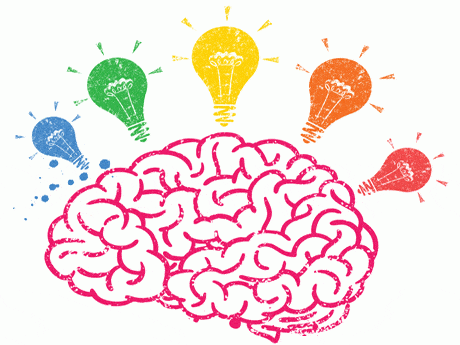- Record the strategies introduced and demonstrated in class during the History of Education unit. You will need to record the name of the strategy, then add a brief description of the strategy that will help you remember how it is used.
- Number your entries.
Example:
1. Blind Sequence: In small groups, have students place in order cards with concepts, dates, or ideas on them. This should be done prior to the study of the information. Check students' responses to see how much knowledge they have. Share correct sequence as unit is introduced.
2. Enter your second strategy as it is introduced.